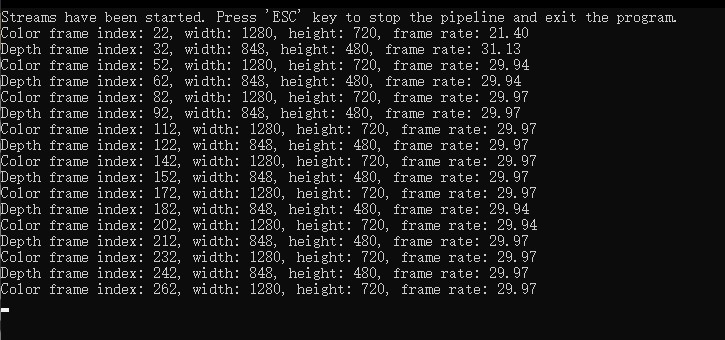OrbbecSDK_v2
Quick Start with C
This is a quick start guide to start device streams using the SDK C API.
Overview
Knowledge
Pipeline is a pipeline for processing data streams, providing multi-channel stream configuration, switching, frame aggregation, and frame synchronization functions.
Frameset is a combination of different types of Frames
Code Overview
1. Create pipeline
// Used to return SDK interface error information.
ob_error *error = NULL;
// Create a pipeline to manage the streams
ob_pipeline *pipe = ob_create_pipeline(&error);
2. Start pipeline
// Start Pipeline with default configuration (At default, the pipeline will start with the color and depth streams)
ob_pipeline_start(pipe, &error);
3. Get frameset from pipeline
// Wait for frameset from pipeline, with a timeout of 1000 milliseconds.
ob_frame *frameset = ob_pipeline_wait_for_frameset(pipe, 1000, &error);
CHECK_OB_ERROR_EXIT(&error);
// If frameset is NULL, timeout occurred, continue to next iteration.
if(frameset == NULL) {
continue;
}
// Get the color and depth frames from the frameset and calculate their frame rate.
calculate_and_print_frame_rate(frameset);
// delete frameset
ob_delete_frame(frameset, &error);
CHECK_OB_ERROR_EXIT(&error);
Run Sample
If you are on Windows, you can switch to the directory build/win_XX/bin to find the ob_quick_start_c.exe.
If you are on linux, you can switch to the directory build/linux_XX/bin to find the ob_quick_start_c.
Key introduction
Press ‘ESC’ key to stop the pipeline and exit the program.
Result