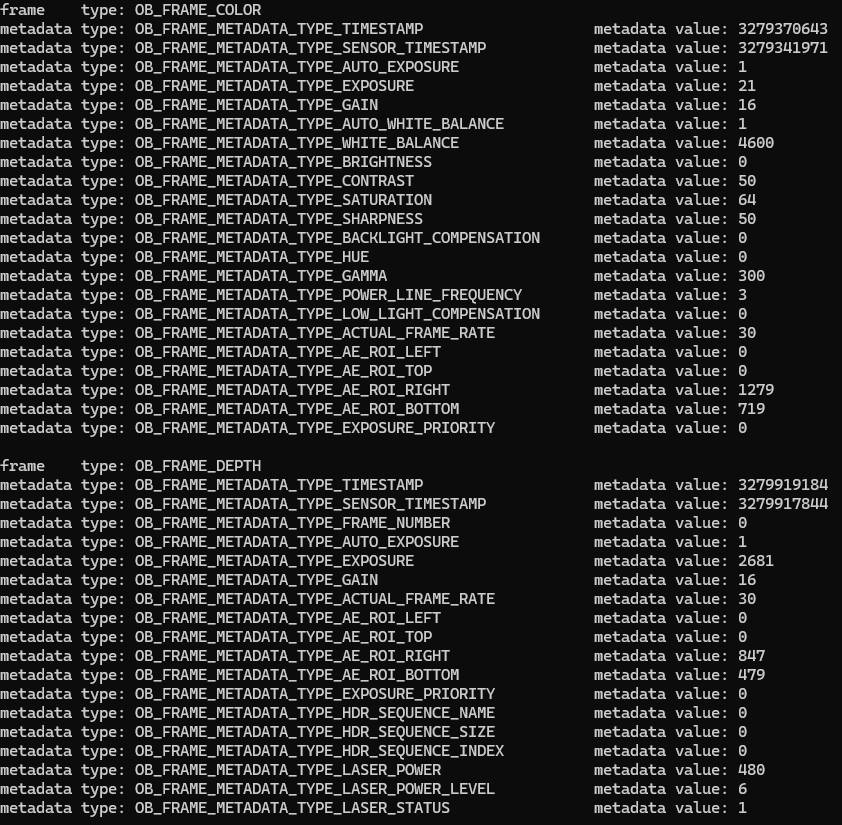OrbbecSDK_v2
C++ Sample: 4.misc.metadata
Overview
Use the SDK interface to get the frameSet, then get the frame from frameSet, print the value of the frame metadata and exit the program using the ESC_KEY key.
Knowledge
Pipeline is a pipeline for processing data streams, providing multi-channel stream configuration, switching, frame aggregation, and frame synchronization functions.
Frameset is a combination of different types of Frames.
Metadata is used to describe the various properties and states of a frame.
Code overview
-
Create an ob::Pipeline object, and start the pipeline.
// Create a pipeline. ob::Pipeline pipe; // Start the pipeline with default config. // Modify the default configuration by the configuration file: "*SDKConfig.xml" pipe.start(); -
Get frameSet from pipeline.
// Wait for frameSet from the pipeline, the default timeout is 1000ms. auto frameSet = pipe.waitForFrameset(); -
Get frame from frameSet.
auto frameCount = frameSet->getCount(); for(uint32_t i = 0; i < frameCount; i++) { // Get the frame from frameSet auto frame = frameSet->getFrame(i); } -
Check if the frame object contains metadata, then retrieve it.
// Get the metadata of the frame for(uint32_t j = 0; j < static_cast<uint32_t>(metadataCount); j++) { // If the frame has the metadata, get the metadata value if(frame->hasMetadata(static_cast<OBFrameMetadataType>(j))) { std::cout << "metadata type: " << std::left << std::setw(50) << metadataTypeMap[j] << " metadata value: " << frame->getMetadataValue(static_cast<OBFrameMetadataType>(j)) << std::endl; } } -
Stop pipeline
// Stop the Pipeline, no frame data will be generated pipe.stop();
Run Sample
Press the Esc key in the window to exit the program.
Result