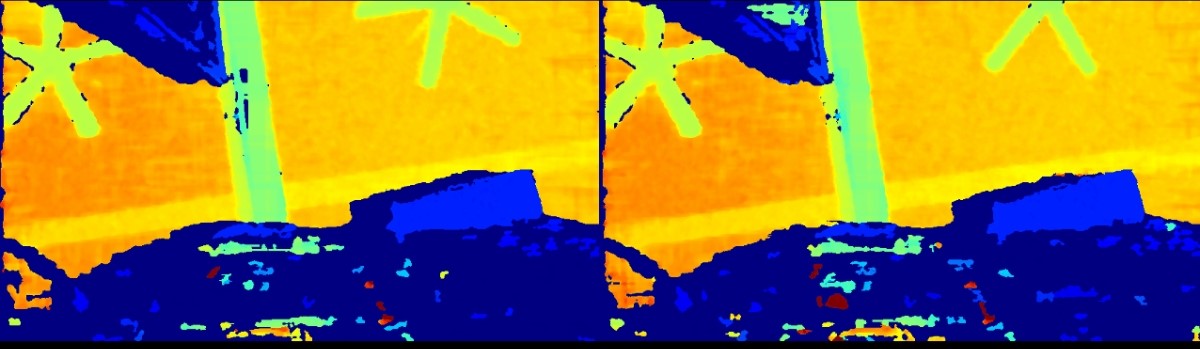OrbbecSDK_v2
C++ Sample: 3.advanced.hdr
Overview
In this sample, user can get the HDR merge image. Also Allows the user to control the on-off of the HDR synthesis and whether the original image is displayed through the keyboard.
Knowledge
Pipeline is a pipeline for processing data streams, providing multi-channel stream configuration, switching, frame aggregation, and frame synchronization functions
Frameset is a combination of different types of Frames
Attentions
This Sample only supports Gemini330 series devices.
Code overview
1. Check if the device supports HDR merge
if(!device->isPropertySupported(OB_STRUCT_DEPTH_HDR_CONFIG, OB_PERMISSION_READ_WRITE)) {
std::cerr << "Current default device does not support HDR merge" << std::endl;
std::cout << "Press any key to exit...";
ob_smpl::waitForKeyPressed();
return -1;
}
2. Get depth stream profile
Get all stream profiles of the depth camera, including stream resolution, frame rate, and frame format
auto depthProfiles = pipe.getStreamProfileList(OB_SENSOR_DEPTH);
auto depthProfile = depthProfiles->getProfile(OB_PROFILE_DEFAULT);
config->enableStream(depthProfile);
3. Create HDRMerge
Create HDRMerge post processor to merge depth frames betweens different hdr sequence ids. The HDRMerge also supports processing of infrared frames.
auto hdrMerge = ob::FilterFactory::createFilter("HDRMerge");
5. Configure and enable Hdr stream
OBHdrConfig obHdrConfig;
obHdrConfig.enable = true; // enable HDR merge
obHdrConfig.exposure_1 = 7500;
obHdrConfig.gain_1 = 24;
obHdrConfig.exposure_2 = 100;
obHdrConfig.gain_2 = 16;
device->setStructuredData(OB_STRUCT_DEPTH_HDR_CONFIG, reinterpret_cast<uint8_t *>(&obHdrConfig), sizeof(OBHdrConfig));
7. Stop the pipeline and close hdr merge
// Stop the Pipeline, no frame data will be generated
pipe.stop();
// close hdr merge
obHdrConfig.enable = false;
device->setStructuredData(OB_STRUCT_DEPTH_HDR_CONFIG, reinterpret_cast<uint8_t *>(&obHdrConfig), sizeof(OBHdrConfig));
Run Sample
Key introduction
Press the ‘Esc’ key in the window to exit the program. Press the ‘?’ key in the window to show key map. Press the ‘M’ key in the window to Toggle HDR merge. Press the ‘N’ key in the window to Toggle alternate show origin frame.
Result