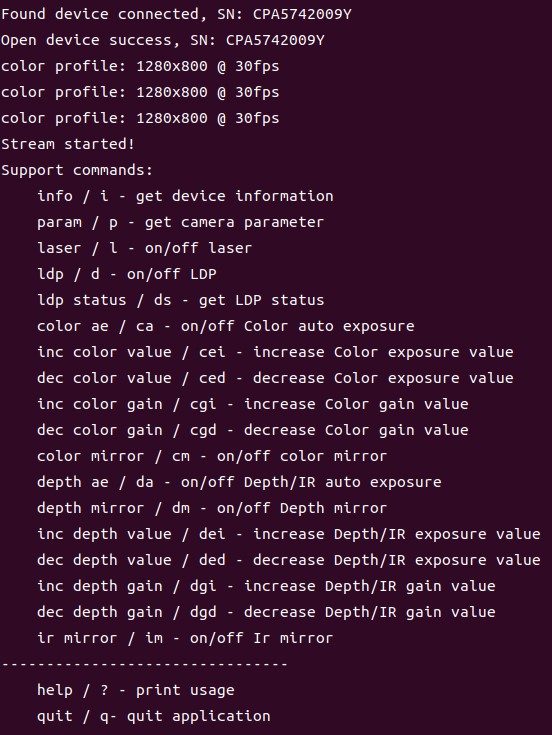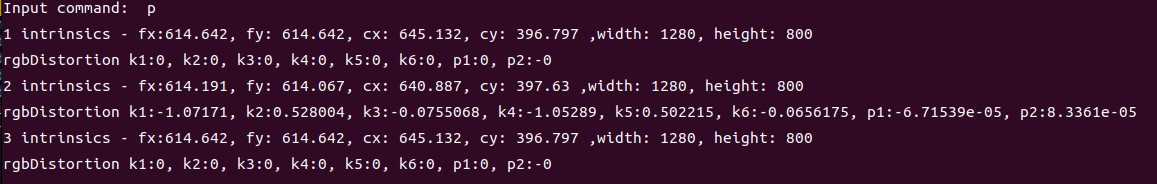OrbbecSDK_v2
C++ Sample:3.advanced.common_usages
Overview
Use the SDK interface to view camera related information, set related parameters, and display the video stream
Knowledge
Context is the environment context, the first object created during initialization, which can be used to perform some settings, including but not limited to device status change callbacks, log level settings, etc. Context can access multiple Devices.
Device is the device object, which can be used to obtain the device information, such as the model, serial number, and various sensors.One actual hardware device corresponds to one Device object.
code overview
-
Register device callback
// Create ob:Context. ctx = std::make_shared<ob::Context>(); auto id = ctx->registerDeviceChangedCallback( []( std::shared_ptr< ob::DeviceList > removedList, std::shared_ptr< ob::DeviceList > addedList ) { DeviceDisconnectCallback( removedList ); DeviceConnectCallback( addedList ); } ); -
Get the device list and print out the information, then use pipeline to start the video stream.
// Query the list of connected devices. std::shared_ptr<ob::DeviceList> devices = ctx->queryDeviceList(); // Handle connected devices(and open one device) handleDeviceConnected(devices); -
Block thread waiting for device connection
while(!device) { std::this_thread::sleep_for(std::chrono::milliseconds(100)); } -
Execute corresponding settings according to the commands entered by the user. The following is an introduction to some setting functions
```cpp //Get the basic parameters of the camera, including connection type, device model, etc. void getDeviceInformation() //Get camera sensor intrinsics, distortion and pixels void getCameraParams() //Laser switch function void switchLaser() //Laser safety protection and ranging function switch void switchLDP() //Get the laser safety protection and ranging function status void getLDPStatus() //Color auto-exposure switch void switchColorAE() //Color exposure value adjustment void setColorExposureValue(bool increase) //Color gain value adjustment void setColorGainValue(bool increase) //Depth auto-exposure switch void setDepthExposureValue(bool increase) //Depth exposure value adjustment void setDepthGainValue(bool increase) ‵‵‵
Run Sample
Press the button according to the interface prompts
Result