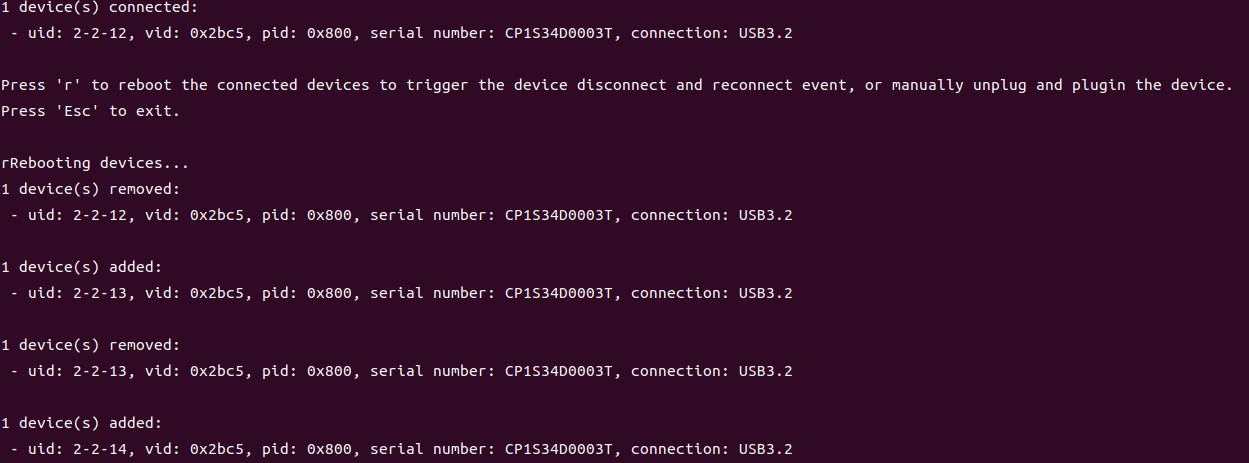OrbbecSDK_v2
C++ Sample:2.device.hot_plugin
Overview
Use SDK to handle the settings of device unplug callback and process the acquired code stream after unplugging
Knowledge
Pipeline is a pipeline for processing data streams, providing multi-channel stream configuration, switching, frame aggregation, and frame synchronization functions.
Device is a class that can be used to get device information, parameters, and a list of contained sensors.
Sensor can be used to obtain different components of the camera and the stream of the component, for example, RGB, IR, Depth stream can be obtained through the RGB, IR, Depth sensor.
Attention
The GMSL devices (such as Gemini335Lg) do not support hot plugging.
code overview
-
Register device callback and execute relevant functions during device unplugging and unplugging
auto id = ctx.registerDeviceChangedCallback( []( std::shared_ptr< ob::DeviceList > removedList, std::shared_ptr< ob::DeviceList > addedList ) { DeviceDisconnectCallback( removedList ); DeviceConnectCallback( addedList ); } ); -
Trigger the callback function to print relevant information
void printDeviceList(const std::string &prompt, std::shared_ptr<ob::DeviceList> deviceList) { auto count = deviceList->getCount(); if(count == 0) { return; } std::cout << count << " device(s) " << prompt << ": " << std::endl; for(uint32_t i = 0; i < count; i++) { auto uid = deviceList->getUid(i); auto vid = deviceList->getVid(i); auto pid = deviceList->getPid(i); auto serialNumber = deviceList->getSerialNumber(i); auto connection = deviceList->getConnectionType(i); std::cout << " - uid: " << uid << ", vid: 0x" << std::hex << std::setfill('0') << std::setw(4) << vid << ", pid: 0x" << pid << ", serial number: " << serialNumber << ", connection: " << connection << std::endl; } std::cout << std::endl; } -
Restart your device
void rebootDevices(std::shared_ptr<ob::DeviceList> deviceList) {
for(uint32_t i = 0; i < deviceList->getCount(); i++) {
// get device from device list
auto device = deviceList->getDevice(i);
// reboot device
device->reboot();
}
}
Run Sample
Press R to reboot the device You can try to manually unplug and plug the device Press the Esc key in the window to exit the program
Result