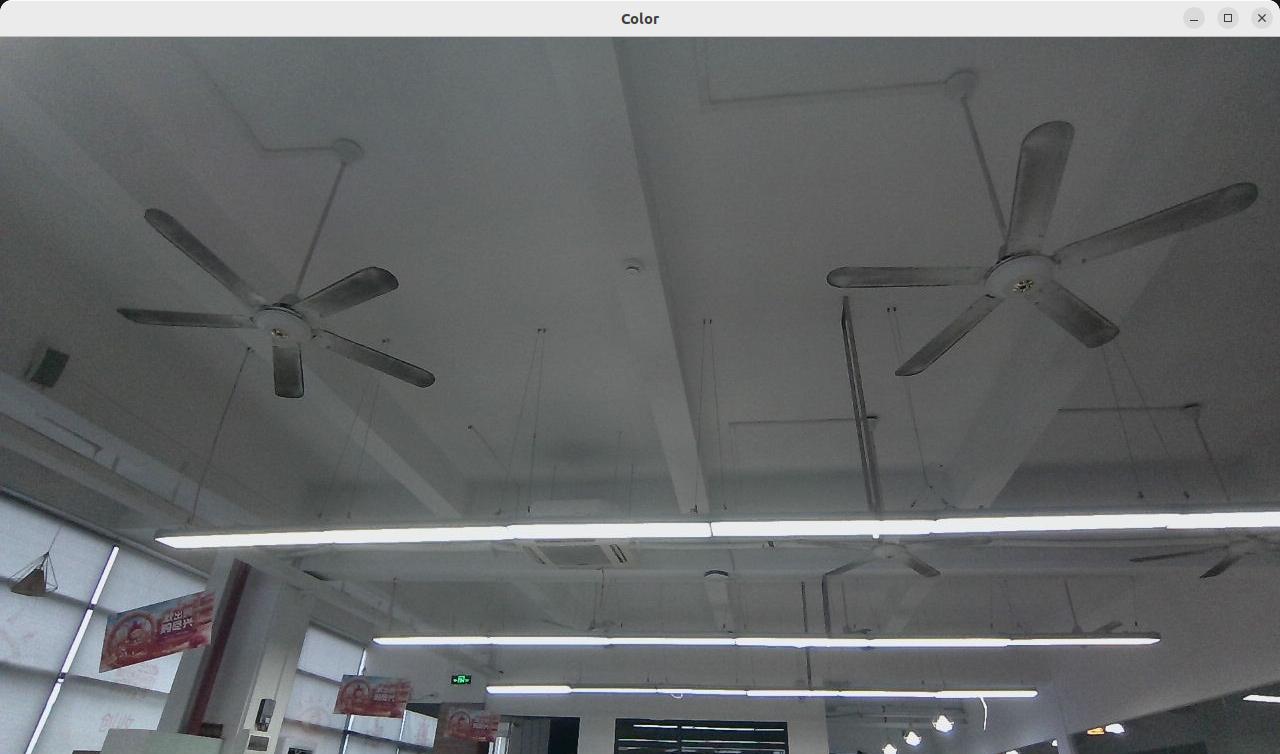OrbbecSDK_v2
C++ Sample: 1.stream.color
Overview
Use the SDK interface to obtain the camera’s color stream and display it in the window.
Knowledge
config is the configuration of the camera Frameset is a combination of different types of Frames
Code overview
-
Configure the output color stream and open the video stream.You must configure this before calling pipe.start().
// Configure which streams to enable or disable for the Pipeline by creating a Config. std::shared_ptr<ob::Config> config = std::make_shared<ob::Config>(); // Enable color video stream. config->enableVideoStream(OB_STREAM_COLOR); -
After waiting for a while, get the color stream in the frameset and display it in the window
while(win.run()) { // Wait for up to 100ms for a frameset in blocking mode. auto frameSet = pipe.waitForFrameset(); if(frameSet == nullptr) { continue; } // get color frame from frameset. auto colorFrame = frameSet->getFrame(OB_FRAME_COLOR); // Render colorFrame. win.pushFramesToView(colorFrame); }
Run Sample
Press the Esc key in the window to exit the program.
Result