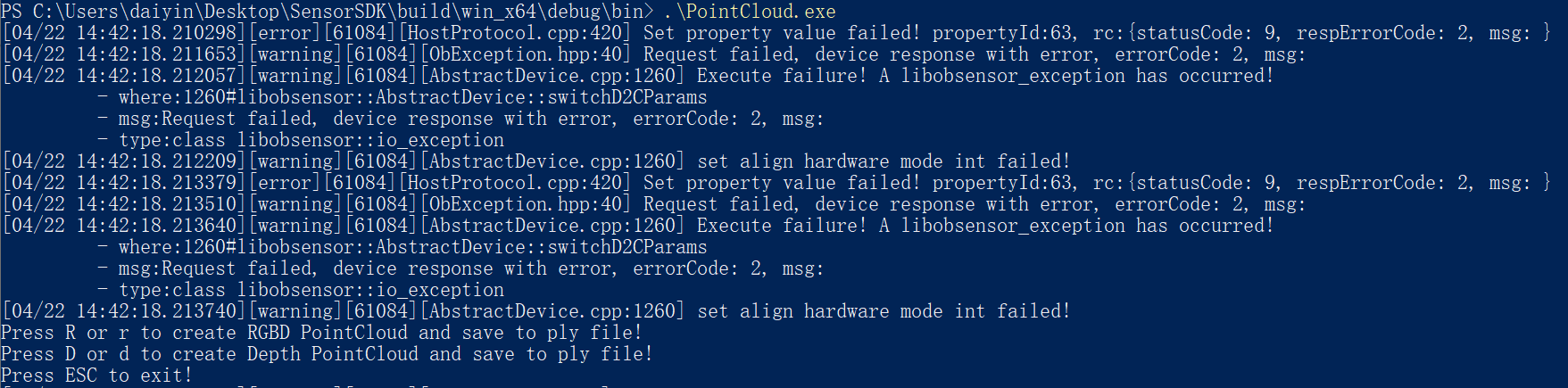OrbbecSDK
C++ Sample PointCloud
PointCloud
Function description: Connect the device to open the stream, generate a depth point cloud or RGBD point cloud and save it as a ply format file, and exit the program through the ESC_KEY key
This example is based on the C++High Level API for demonstration
1. Create a point cloud and save it as a ply file function.
The detailed description of the ply file format can be viewed on the network.
Firstly,create two functions to save the point cloud data obtained from the stream, which are functions for saving regular point cloud data
// Save point cloud data to ply
void savePointsToPly(std::shared_ptr<ob::Frame> frame, std::string fileName) {
int pointsSize = frame->dataSize() / sizeof(OBPoint);
FILE *fp = fopen(fileName.c_str(), "wb+");
fprintf(fp, "ply\n");
fprintf(fp, "format ascii 1.0\n");
fprintf(fp, "element vertex %d\n", pointsSize);
fprintf(fp, "property float x\n");
fprintf(fp, "property float y\n");
fprintf(fp, "property float z\n");
fprintf(fp, "end_header\n");
OBPoint *point = (OBPoint *)frame->data();
for(int i = 0; i < pointsSize; i++) {
fprintf(fp, "%.3f %.3f %.3f\n", point->x, point->y, point->z);
point++;
}
fflush(fp);
fclose(fp);
}
Create another function to save color point cloud data for storing color point cloud data
//Save color point cloud data to ply
void saveRGBPointsToPly(std::shared_ptr<ob::Frame> frame, std::string fileName) {
int pointsSize = frame->dataSize() / sizeof(OBColorPoint);
FILE *fp = fopen(fileName.c_str(), "wb+");
fprintf(fp, "ply\n");
fprintf(fp, "format ascii 1.0\n");
fprintf(fp, "element vertex %d\n", pointsSize);
fprintf(fp, "property float x\n");
fprintf(fp, "property float y\n");
fprintf(fp, "property float z\n");
fprintf(fp, "property uchar red\n");
fprintf(fp, "property uchar green\n");
fprintf(fp, "property uchar blue\n");
fprintf(fp, "end_header\n");
OBColorPoint *point = (OBColorPoint *)frame->data();
for(int i = 0; i < pointsSize; i++) {
fprintf(fp, "%.3f %.3f %.3f %d %d %d\n", point->x, point->y, point->z, (int)point->r, (int)point->g, (int)point->b);
point++;
}
fflush(fp);
fclose(fp);
}
Set the Log level to avoid excessive Info level logs affecting the output results of point clouds
ob::Context::setLoggerSeverity(OB_LOG_SEVERITY_ERROR);
2. Create a pipeline that makes it easy to open and close multiple types of streams and get a set of frame data
ob::Pipeline pipeline;
3. Configure color stream
auto colorProfiles = pipeline.getStreamProfileList(OB_SENSOR_COLOR);
if(colorProfiles) {
auto profile = colorProfiles->getProfile(OB_PROFILE_DEFAULT);
colorProfile = profile->as<ob::VideoStreamProfile>();
}
config->enableStream(colorProfile);
4. Configure depth stream
std::shared_ptr<ob::StreamProfileList> depthProfileList;
OBAlignMode alignMode = ALIGN_DISABLE;
if(colorProfile) {
// Try find supported depth to color align hardware mode profile
depthProfileList = pipeline.getD2CDepthProfileList(colorProfile, ALIGN_D2C_HW_MODE);
if(depthProfileList->count() > 0) {
alignMode = ALIGN_D2C_HW_MODE;
}
else {
// Try find supported depth to color align software mode profile
depthProfileList = pipeline.getD2CDepthProfileList(colorProfile, ALIGN_D2C_SW_MODE);
if(depthProfileList->count() > 0) {
alignMode = ALIGN_D2C_SW_MODE;
}
}
}
else {
depthProfileList = pipeline.getStreamProfileList(OB_SENSOR_DEPTH);
}
if(depthProfileList->count() > 0) {
std::shared_ptr<ob::StreamProfile> depthProfile;
try {
// Select the profile with the same frame rate as color.
if(colorProfile) {
depthProfile = depthProfileList->getVideoStreamProfile(OB_WIDTH_ANY, OB_HEIGHT_ANY, OB_FORMAT_ANY, colorProfile->fps());
}
}
catch(...) {
depthProfile = nullptr;
}
if(!depthProfile) {
// If no matching profile is found, select the default profile.
depthProfile = depthProfileList->getProfile(OB_PROFILE_DEFAULT);
}
config->enableStream(depthProfile);
}
5. Enable D2C alignment to generate RGBD point clouds
config->setAlignMode(ALIGN_D2C_HW_MODE);
6. Start Pipeline
pipeline.start( config );
7. Create a point cloud Filter object and set camera intrinsic parameters
// Create a point cloud filter object (when creating a point cloud filter, device parameters are obtained within the Pipeline, so it is recommended to configure the device as much as possible before creating the filter)
ob::PointCloudFilter pointCloud;
// Get camera internal parameters and input them into the point cloud filter
auto cameraParam = pipeline.getCameraParam();
pointCloud.setCameraParam(cameraParam);
Set some operation prompts
std::cout << "Press R to create rgbd pointCloud and save to ply file! " << std::endl;
std::cout << "Press d to create depth pointCloud and save to ply file! " << std::endl;
std::cout << "Press ESC to exit! " << std::endl;
8.Set the main process to get and save point cloud data through the point cloud Filter object created above
if(key == 'R' || key == 'r') {
count = 0;
// Limit up to 10 repetitions
while(count++ < 10) {
// Waiting for one frame of data with a timeout of 100ms
auto frameset = pipeline.waitForFrames(100);
if(frameset != nullptr && frameset->depthFrame() != nullptr && frameset->colorFrame() != nullptr) {
try {
// Generate colored point clouds and save them
std::cout << "Save RGBD PointCloud ply file..." << std::endl;
pointCloud.setCreatePointFormat(OB_FORMAT_RGB_POINT);
std::shared_ptr<ob::Frame> frame = pointCloud.process(frameset);
saveRGBPointsToPly(frame, "RGBPoints.ply");
std::cout << "RGBPoints.ply Saved" << std::endl;
}
catch(std::exception &e) {
std::cout << "Get point cloud failed" << std::endl;
}
break;
}
}
}
else if(key == 'D' || key == 'd') {
count = 0;
// Limit up to 10 repetitions
while(count++ < 10) {
// Waiting for one frame of data with a timeout of 100ms
auto frameset = pipeline.waitForFrames(100);
if(frameset != nullptr && frameset->depthFrame() != nullptr) {
try {
// Generate point cloud and save
std::cout << "Save Depth PointCloud to ply file..." << std::endl;
pointCloud.setCreatePointFormat(OB_FORMAT_POINT);
std::shared_ptr<ob::Frame> frame = pointCloud.process(frameset);
savePointsToPly(frame, "DepthPoints.ply");
std::cout << "DepthPoints.ply Saved" << std::endl;
}
catch(std::exception &e) {
std::cout << "Get point cloud failed" << std::endl;
}
break;
}
}
}
9. Finally, stop the stream through the Pipeline
pipeline.stop();
10. expected Output