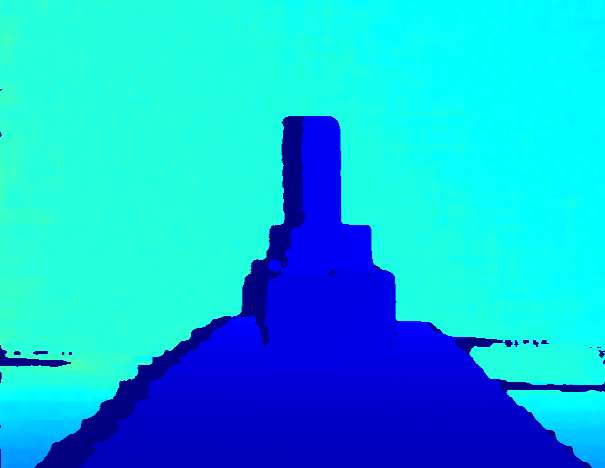OrbbecSDK
C++ Sample Playback
Function description: Connect the device to start streaming, load video files for playback, and exit the program with the ESC_KEY key
This example is based on the C++High Level API for demonstration
1. Firstly, you need to create a Pipeline for playing back files
// Create a pipeline object for playback
ob::Pipeline pipe("./OrbbecPipeline.bag");
2. Retrieve the playback status callback of the playback object
// Get playback object, set playback status callback
auto playback = pipe.getPlayback();
playback->setPlaybackStateCallback([&](OBMediaState state) {
if(state == OB_MEDIA_BEGIN) {
std::cout << "Playback file begin." << std::endl;
}
else if(state == OB_MEDIA_END) {
std::cout << "Playback file end." << std::endl;
}
});
3. Reading device information and internal parameter information from playback files
// Reading device information from playback files
auto deviceInfo = playback->getDeviceInfo();
std::cout << "======================DeviceInfo: name : " << deviceInfo->name() << " sn: " << deviceInfo->serialNumber()
<< " firmware: " << deviceInfo->firmwareVersion() << " vid: " << deviceInfo->vid() << " pid: " << deviceInfo->pid() << std::endl;
// Reading internal parameter information from playback files
auto cameraParam = pipe.getCameraParam();
std::cout << "======================Camera params : rgb width:" << cameraParam.rgbIntrinsic.width << " rgb height: " << cameraParam.rgbIntrinsic.height
<< " depth width: " << cameraParam.depthIntrinsic.width << " depth height: " << cameraParam.rgbIntrinsic.height << std::endl;
4. Enable playback
//Enable playback
pipe.start(NULL);
Wait for a frame of data in a blocking manner, which is a composite frame containing frame data for all streams enabled in the configuration, and set the waiting timeout time for the frame
auto frameSet = pipe.waitForFrames(100); // Set the waiting time to 100ms
5. Stop Pipeline, no more frame data will be generated
pipe.stop();
6.expected Output