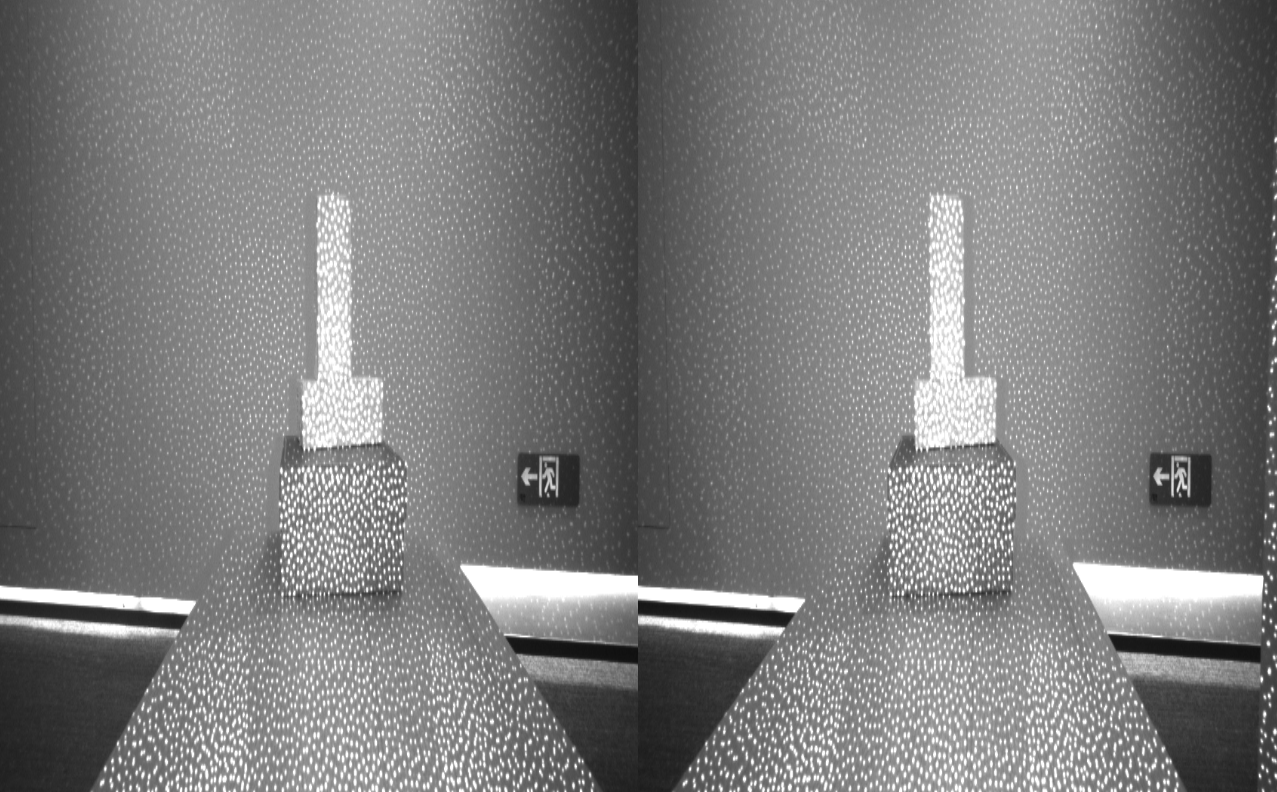OrbbecSDK
C++ Sample Double Infrared Viewer
Supported devices: Only supports Gemini 330 series, Gemini 2 XL, Gemini 2 VL
Function description: Demonstrate obtaining dual infrared camera images, displaying left and right infrared images, and exiting the program with the ESC_KEY key
This example is based on the C++ High Level API for demonstration
1. Create a pipeline to get devices
ob::Pipeline pipe;
2. Configure Left IR
// Get the ir_left camera configuration list
auto irLeftProfiles = pipe.getStreamProfileList(OB_SENSOR_IR_LEFT);
if(irLeftProfiles == nullptr) {
std::cerr
<< "The obtained IR(Left) resolution list is NULL. For monocular structured light devices, try opening the IR data stream using the IR example. "
<< std::endl;
return 0;
}
// Open the default profile of IR_LEFT Sensor, which can be configured through the configuration file
try {
auto irLeftProfile = irLeftProfiles->getProfile(OB_PROFILE_DEFAULT);
config->enableStream(irLeftProfile->as<ob::VideoStreamProfile>());
}
catch(...) {
std::cout << "IR(Left) stream not found!" << std::endl;
}
3.Configure Right IR
// Get the ir_right camera configuration list
auto irRightProfiles = pipe.getStreamProfileList(OB_SENSOR_IR_RIGHT);
// Open the default profile of IR_RIGHT Sensor, which can be configured through the configuration file
try {
auto irRightProfile = irRightProfiles->getProfile(OB_PROFILE_DEFAULT);
config->enableStream(irRightProfile->as<ob::VideoStreamProfile>());
}
catch(...) {
std::cout << "IR(Right) stream not found!" << std::endl;
}
4.Start Pipeline through Configuration
pipe.start(config);
5.Get frame data
auto leftFrame = frameSet->getFrame(OB_FRAME_IR_LEFT);
auto rightFrame = frameSet->getFrame(OB_FRAME_IR_RIGHT);
6.Stop pipeline
pipe.stop();
7.expected Output