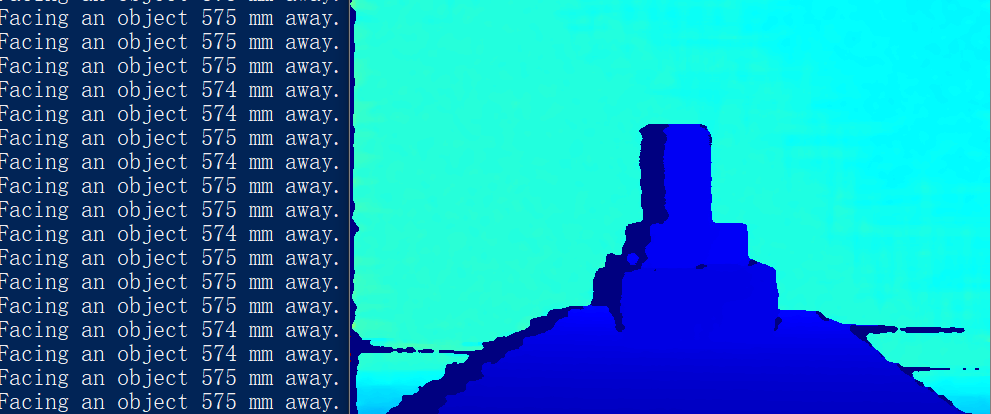OrbbecSDK
C++ Sample Depth Stream Viewer
Function description: This example mainly demonstrates the use of SDK to get depth data and draw display, and exit the program through the ESC_KEY key
This example is based on the C++ High Level API for demonstration
1. Firstly, create a pipeline, through which multiple types of streams can be easily opened and closed, and a set of frame data can be obtained
ob::Pipeline pipe;
2. By creating config to configure which streams to enable
// By creating config to configure which streams to enable or disable for the pipeline, here the depth stream will be enabled
std::shared_ptr<ob::Config> config = std::make_shared<ob::Config>();
config->enableVideoStream(OB_STREAM_DEPTH);
3. Start Pipeline
pipe.start(config);
4. Obtain Depth frame data
Wait for a frame of data in a blocking manner which is a composite frame containing frame data for all streams enabled in the configuration, and set the waiting timeout time for the frame
auto frameSet = pipe.waitForFrames(100); //Set the waiting time to 100ms
5. Stop Pipeline, no more frame data will be generated
pipe.stop();
6. expected Output