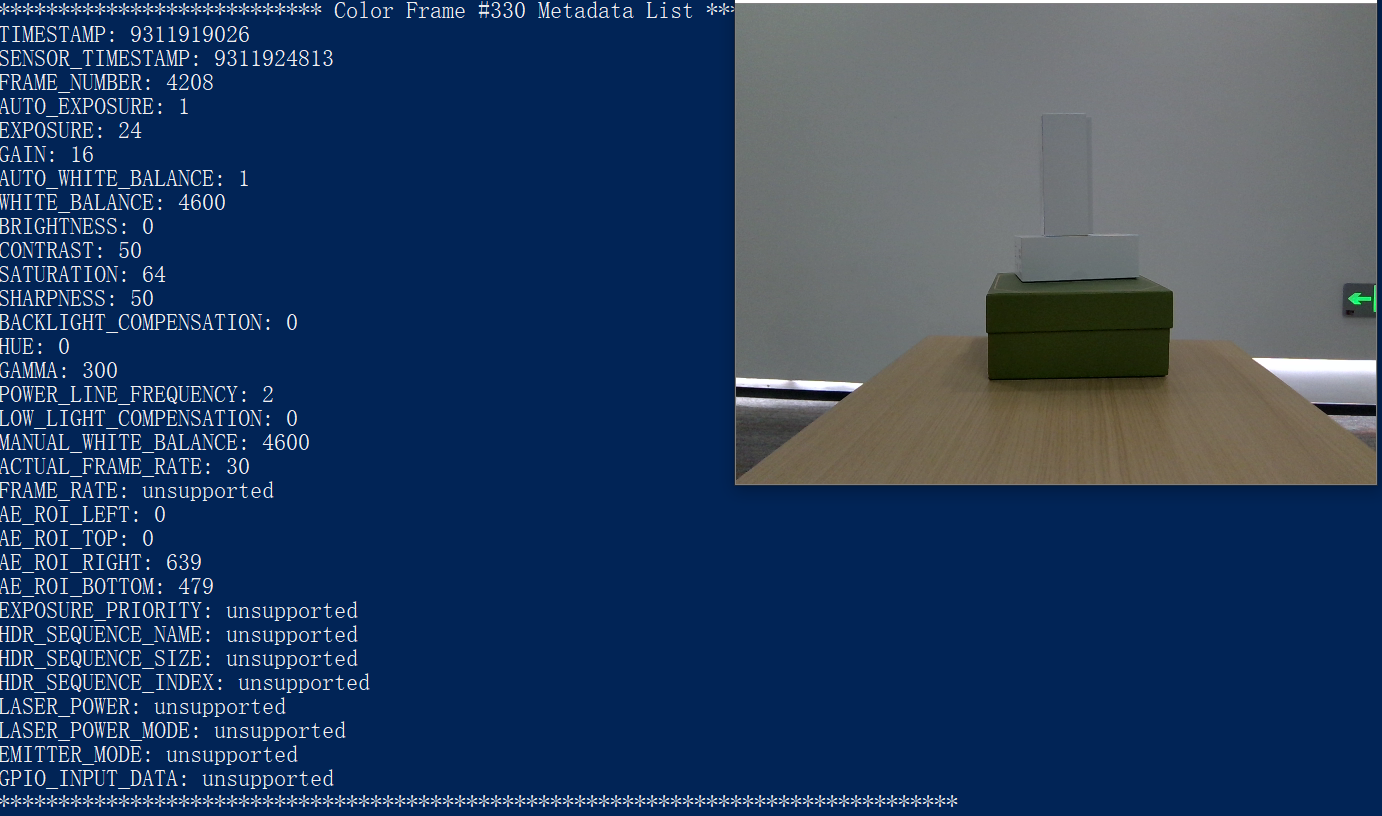OrbbecSDK
C++ Sample Color Stream Viewer
Function description: This example mainly demonstrates the use of SDK to get color data and draw display,and exit the program through the ESC_KEY key
This example is based on the C++ High Level API for demonstration
1. Firstly, create a pipeline, through which multiple types of streams can be easily opened and closed, and a set of frame data can be obtained
ob::Pipeline pipe;
2. By creating config to configure which streams to enable
// Configure which streams to enable or disable for the Pipeline by creating a Config
std::shared_ptr<ob::Config> config = std::make_shared<ob::Config>();
config->enableVideoStream(OB_STREAM_COLOR);
3. Start Pipeline
// Start the pipeline with config
pipe.start(config);
4. Obtain color frame data
Wait for a frame of data in a blocking manner, which is a composite frame containing frame data for all streams enabled in the configuration, and set the waiting timeout time for the frame ```cpp
auto frameSet = pipe.waitForFrames(100); //Set the waiting time to 100ms ```
// print metadata every 30 frames,Currently, only the Gemini 330 series supports metadata
auto index = colorFrame->index();
if(index % 30 == 0) {
std::cout << "*************************** Color Frame #" << index << " Metadata List ********************************" << std::endl;
for(int metaDataType = 0; metaDataType < OB_FRAME_METADATA_TYPE_COUNT; metaDataType++) {
// Check if it is supported metaDataType for current frame
if(colorFrame->hasMetadata((OBFrameMetadataType)metaDataType)) {
// Get the value of the metadata
std::cout << metaDataTypes[metaDataType] << ": " << colorFrame->getMetadataValue((OBFrameMetadataType)metaDataType) << std::endl;
}
else {
std::cout << metaDataTypes[metaDataType] << ": " << "unsupported" << std::endl;
}
}
std::cout << "********************************************************************************" << std::endl << std::endl;
}
5. Stop Pipeline, no more frame data will be generated
pipe.stop();
6.expected Output